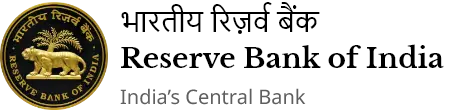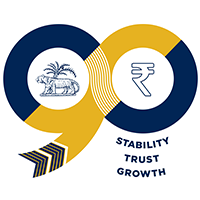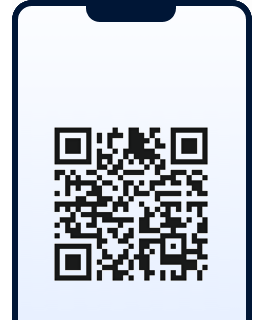List of authorised franchisees ADsOrFFMC - Bhopal - ਆਰਬੀਆਈ - Reserve Bank of India
 IST,
IST,
rbi.page.title.1
rbi.page.title.2

 Foreign Exchange Management Act Announcement
Foreign Exchange Management Act Announcement
List containing names and addresses of FFMCs/licensed by the Bhopal Regional Office
date-word3
| Sr. No. | Name & Address of FFMC | Sr. No. | Address of the branch |
|---|---|---|---|
| 1 | Jawaharlal Jethalal Enterprises Pvt. Ltd. 1st Floor, Fahad Complex Saddni Chowk, Sadar Bazar, Nayapura Raipur – 492001, (Chhattisgarh) | Office No.3, 1st Floor, Somaiya Chambers, Near Ajay Arvind Khatri Showroom, S V Road, Malad West, Mumbai (Maharashtra) - 400064 | |
| 2 | Vyas Forex Services Pvt. Ltd., Shop No. - 207, SLT Water Front, Gaurav Path, Telibandha, G E Road, Raipur – 492001 (Chhattisgarh) | -Nil- | |
| 3 | Kanha Forex Pvt Ltd Shop No. 128, Shantanand Chamber, Station Road, Durg – 491001, (Chhattisgarh) | 1 | Ramadhin Marg, Ward No. 27, Rajnandgaon (Chhattisgarh) - 491441 |
| 4 | Mascot Forex Consultancy Pvt Ltd “Abhay Prashal” 10 Race Course Road, Indore – 452003, (Madhya Pradesh) | -Nil- | |
| 5 | Purva (India) Forex Services Pvt. Ltd. LG-5, Royal Diamond,3, Yashwant Niwas Road, Indore – 452001, (Madhya Pradesh) | -Nil- | |
| 6 | XE Forex Bureau India Private Limited E-3/45, C-4, Ten Cross Road, 10 No. Stop, Arera Colony, Bhopal – 462016 Madhya Pradesh | 1 | XE Forex Bureau India Pvt Ltd Shop No. 4, Satyam Shivam Sundaram Building, First Floor, 11/1, Napier Town, Jabalpur – 482001 (Madhya Pradesh) |
| 2 | XE Forex Bureau India Pvt Ltd S 20/51-5 and S-20/52-4, Sridas foundation trust Mohalla, Varuna Pul, the Mall road, Cantt Varanasi, (Uttar Pradesh) | ||
| 3 | XE Forex Bureau India Pvt Ltd, Singhal Bhawan, Opp Maratha Boarding, Jayendraganj, Gwalior- 474009, (Madhya Pradesh) | ||
| 4 | XE Forex Bureau India Pvt Ltd Ward No. 07, Near Hotel Shanti, Opp Shivsagar Lake, Khajuraho -471606 | ||
| 7 | Kanwar Ganga Landmarks Pvt. Ltd. Registered Address: Plot No. E-337, Gali No.-5, Infront of Gurusukh Tower, Raipur – 492001 (Chhattisgarh) Business Address: Lane No. 5, Near Sant Kanwarram Girls School, Katora Talab |
-Nil- | |
| Raipur – 492001 (Chhattisgarh) | |||
| 8 | Chhaya Currency Changer Services Pvt. Ltd. Office No. F-14, First Floor, Subhag City Centre, Malviya Nagar Bhopal – 462001 (Madhya Pradesh) | -Nil- | |
| 9 | Aristh Forex India Private Limited 105, Fortune Ambiance, 4/2, South Tukoganj, Near Surya Hotel, Indore-452001, (Madhya Pradesh) | -Nil- | |
| 10 | Raipur Forex Pvt. Ltd. Ajay Tower C/o Ajay Travels, Opposite Minocha Petrol Pump, G.E. Road, Telibandha, Raipur- 492001 (Chhatisgarh) | -Nil- | |
| 11 | M/s. Avani Forex Pvt. Ltd., Registered Address: 404 C-12 Luxury Appt. Shreeji Valley Bicholi Mardana Indore – 452016, (Madhya Pradesh) Business Address: L.G. 4, Shekhar Villa, Scheme No. 54- F, Plot No. 29-30, Opposite Meghdoot Garden, Vijay Nagar, Indore - 452010 (Madhya Pradesh) |
-Nil- | |
| 12 | M/s. Anamay Forex Pvt. Ltd., Registered Address: Flat No. 202, Swapnalok Appartment 74 Greater Triputi Colony, Near St.Paul School, Indore – 452001 (Madhya Pradesh) Business Address: G-1& 2 Chaturvedi Mension 26/4 Old Palasia, AB Road Indore– 452001 (Madhya Pradesh) |
-Nil- | |
| 13 | M/ s Blackbird Forex Pvt. Ltd. Shop no. 319, 3 floor, Karson Chamber, New Timber Market, Lal Chowk, Fafadih, Raipur , (Chhattisgarh) | -Nil- | |
| 14 | M/ s ATPM Forex and Tours Pvt. Ltd., Shop No.115 Ground Floor GE Road, Nehru Nagar Square, Khichariya Complex, Near Grand Dhillon, Bhilai, Durg – 490001, (Chhattisgarh) | 1 | 19 C – Second Floor, Shyam Plaza, Pandri, Raipur – 492004, (Chhattisgarh) |
| 2 | Shop No. 05 Sf, Satya Sai Plaza, Old Bus Stand, Near Axis Bank, Bilaspur-495001 | ||
| 15 | M/s Paper Forex Private Limited U- G 38 Silver Archade H-1 56 Dukan, New Palasia Indore – 452001, (Madhya Pradesh) | -Nil- | |
| 16 | M/s. Shrivishwarah Forex Pvt. Ltd., Registered Address: 4039/1 Yashwant Nagar, Adhartal Katra, Near Maal baba Samadhi, Jabalpur-482004 (Madhya Pradesh) Business Address: Shop no. 13, Narmada Plaza, Near Charak Diagnosis, Model Road, Shashtri Bridge Crossing, Napier Town, Swami Dayanand Saraswati Ward, Jabalpur-482002 (Madhya Pradesh) |
-Nil- | |
| 17 | M/s. Indore Forex Services Pvt. Ltd., 116, City Center 570, M G Road, Indore - 452001 (Madhya Pradesh) | -Nil- | |
| 18 | M/s. Formax Forex India Private Limited 110, Najar Ali Marg, Ujjain- 456001, (Madhya Pradesh) | -Nil- | |
| 19 | M/s Pullman Forex Private limited Shop No. 2/11 , First Floor, Noor Chamber Russel Chowk, Jabalpur – 482001, (Madhya Pradesh) | -Nil- | |
| 20 | M/s Jadwani Forex Pvt. Ltd. Plot No. C-1, 120/7, Ground Floor, Main road, New Rajendra Nagar, Raipur – 492001, (Chhattisgarh) | 1 | Shop No.-49, Upper Ground Floor, Sanskrutik Sankul, Rani Jhansi Square, Wardha Road, Nagpur - 440092 (Maharashtra) |
| 2 | Shop No.3, Street No.3, Near Roshan Palace Gurunanak Pura, Aadarsh Nagar, Jaipur, Rajasthan- 302001 | ||
| 21 | M/s Affordable Forex Pvt. Ltd. MB-29, Block-B, Mansarover Complex, Habibganj, Bhopal – 462016, (Madhya Pradesh) | -Nil- | |
| 22 | M/s Vikshari Forex Services Pvt. Ltd. 62, Peer Gate, Shop No. 13, H. No. 62, Somi Colddrink, Neem Road, Bhopal – 462001 (Madhya Pradesh) | -Nil- | |
| 23 | Bhagawati Forex Business Pvt. Ltd. Registered Address: 412, Tirumala Pride, MR 10 Square, Bhangarh Road, Indore - 452010 (Madhya Pradesh) Business Address: MZ 47, Bansi Trade Center, Hukumchand Choraha, MG Road, Idnore -452001 |
-Nil- | |
| 24 | Jasmehar Global Links Pvt. Ltd. Near Hotel East Park, UGF-1, Indraprabha Commercial Complex, Agrasen Chowk, Bilaspur – 495001 (Chhattisgarh) | -Nil- | |
| 25 | Remigos Money India Pvt. Ltd. Registered Address: Plot No. 170,171, Scheme No. 54, PU-4, Near C-21 Mall, Indore – 452010 (Madhya Pradesh) Business Address: LG-5, Sunrise Tower, 579, MG Road, Indore – 452001 (Madhya Pradesh) |
-Nil- | |
| 26 | Atharvs Forex Pvt. Ltd. C-24, C- Sector, Shahpura Bhopal – 462039 (Madhya Pradesh) | -Nil- | |
| 27 | Globefirst Innovative TravelTech Pvt Ltd Registered Address< br/> 82 Sector 1, Vinay Nagar, Gwalior (MP) - 474012 Business Address: J 72, Patel Nagar Chouraha, City Center, Gwalior (MP) - 474002 |
-Nil- |
ਪੇਜ ਅੰਤਿਮ ਅੱਪਡੇਟ ਦੀ ਤਾਰੀਖ: null
ਕੀ ਇਹ ਪੇਜ ਲਾਭਦਾਇਕ ਸੀ?